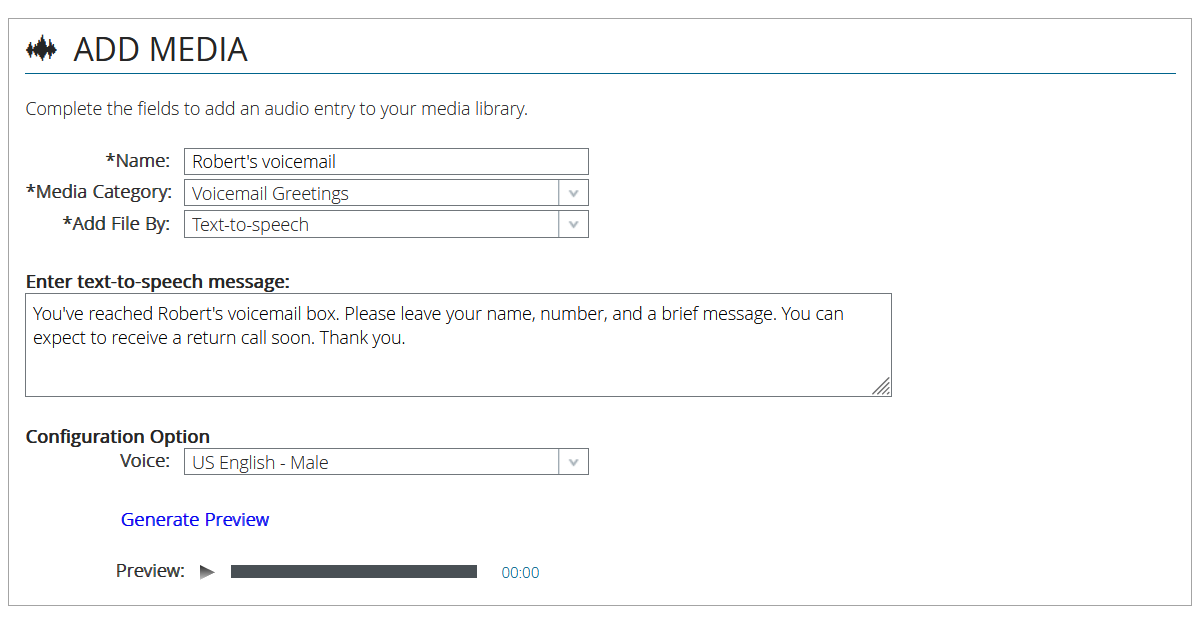Say goodbye to manual, repetitive audio recordings and say hello to saving time and resources!
We’re pleased to announce that audio for auto-attendant menus and on-hold announcements can now be generated using our new text-to-speech feature.
The best part – this feature is being offered to our Partners at no cost and your customers will no longer incur fees from third parties for professional voice-overs!
To get started, access the VoIP section, and add or edit a media file. There will be a text-to-speech option available. Selecting it will provide a text field to enter your message. Add text up to 5000 characters, select a voice, and click save. Your audio file will be available in seconds. Then, simply assign the file to the desired IVR.
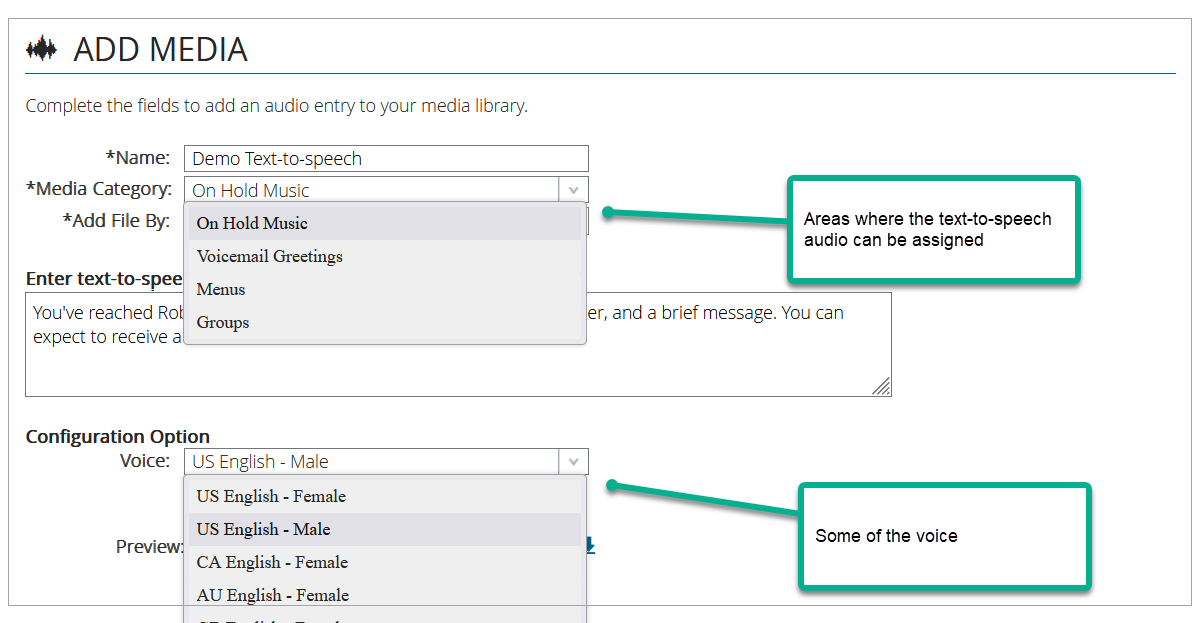
If you have any questions, or need assistance, please contact your partner development advocate. Not a partner, but you’re interested in learning more about this feature? Schedule a discovery call with us at the link below!